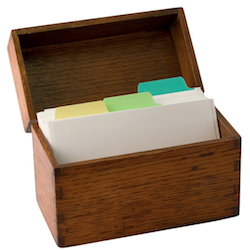Note: This is a post especially for the subscribers of my Swing DJ Resources Email List.
Some of these posts won't be public in future. So, if you would like to receive ALL the posts, then sign up now in the side bar on the right side or at the end of this post.
Nowadays, tags are very common to organize or sort all kind of information. In marked contrast to many different software products, which allow us to set all kind of tags, iTunes still doesn't provide a tagging system to organize music and media.
This is part 1 of a short series about how you could sort your music in iTunes.
Use of «Genre» Input Field
Let's make a principle decision: We only use the «Genre» input field for tagging.
We don't want to use the comment section to sort our music, this field is reserved for additional informations about the song, such as recording date, line-up, etc.
I know that many DJs use the comment section to define the song: mood, tempo, energy, etc. It's up to you!
Use of Genre Abbreviations
A typical genre label in my music library looks like this:
Jazz Sw Bal NO or Jazz Sw Haw Xmas or Jazz Sw Sl West
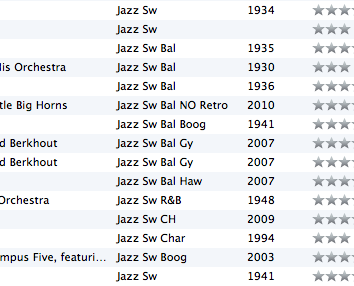
As you can see, every label starts with Jazz Sw or Jazz Sw Bal and I use abbreviations to define the genre. While DJ'ing we want to see the genre tab but the visible field should not be too large.
So what do the abbreviations mean?
- Jazz is the basic genre of the music we are playing.
- Sw Swing is the basic style for the music and for dancing, this automatically includes Lindy Hop.
- Bal stands for Balboa or Bal-Swing. As you know, not every song which is great for Lindy Hop is a good Balboa track
- NO stands for New Orleans style
- Haw stands for Hawaiian style
- Xmas stands for Christmas songs
Here are some more ideas:
- Bl Blues
- Boog Boogie
- Char Charleston – I don't use «CH», because this stands for Swiss music in my library 🙂
- Ea Early
- Gy Gypsy
- Sl Slow
- R&B Rhythm & Blues (the early style)
- West Western
- …
Note: I doesn't mean you have to DJ with iTunes, but many DJ software are drawing on iTunes!
Now I want to hear from you, how do you label your music in iTunes?
Also, do you have any questions about this system? I'm more than happy to answer them in the comments below!
If you like this post, then check out Swing DJ Resources for more articles for Swing DJs