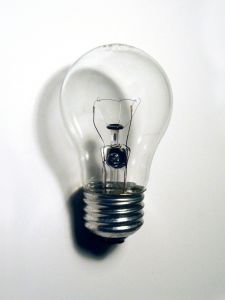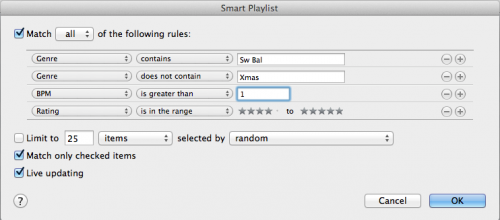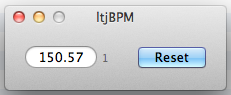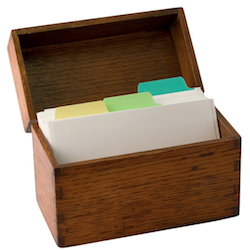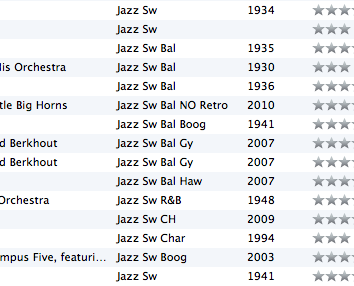Der postshop führt wieder eine Aktion für iTunes Geschenkkarten durch.
Ich kaufe diese Geschenkkarten jeweils, um danach vergünstigt Musik (und Apps) im iTunes-Store herunterzuladen.
Vorgehen:
- Eine iTunes Geschenkkarte bestellen
- Nach Erhalt, den Code auf der Karte im iTunes Store unter Einlösen eingeben
- Fertig! Schon wurde der Betrag auf der Karte deinem Konto gutgeschrieben.
Für DJs und Musikliebhaber eine willkommene Aktion! 🙂
Natürlich sind die Karten auch ein tolles Geschenk.
Angebot iTunes Geschenkkarten:
- Geschenkkarte iTunes 30 für CHF 25.50
- Geschenkkarte iTunes 50 für CHF 42.50
- Geschenkkarte iTunes 100 für CHF 85.-
- Geschenkkarte iTunes 200 für CHF 170.-
Die Aktion läuft ab sofort bis einschliesslich 14. Februar 2016, bzw. solange der Vorrat reicht. Pro Kunde gilt nur 1 Angebot und die Stückzahl ist limitiert.