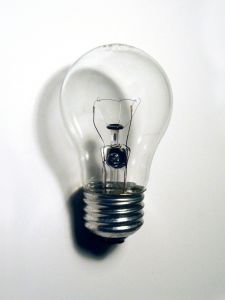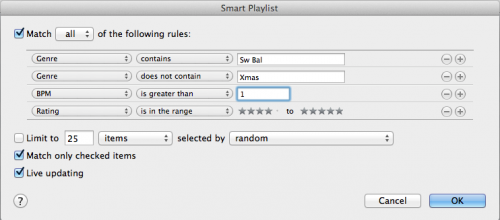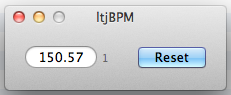In ihrem Newsletter von gestern Dienstag hat Ursula Ledergerber mitgeteilt, dass sie ihre Tanzschule Downtownswing aus familiären Gründen per Januar 2014 abgibt.
Stefan Deuber wird die Gesamtverantwortung und Organisation von Downtownswing übernehmen.
Der Kursbetrieb wird mit kleinen Anpassungen wie gewohnt weitergehen und Ursula wird auch selber ihre Kurse weiterhin unterrichten.
Shuffle Projects gibt Balboa Kursorganisation ab
Um Ursula zu entlasten, hatte ich im August 2010 mit Shuffle Projects die Balboa Kursorganisation und -adminstration im Downtownswing übernommen.
Stefan ist wie ich ein begeisterter Balboa-Tänzer und stark in der Balboaszene verankert.
Damit die Kommunikation wieder einheitlicher wird, gebe ich die Balboa Kursorganisation per Januar 2014 zurück an Downtownswing.
Was macht Chris?
Solche Änderungen sind immer gut um die eigene Situation zu überdenken.
Seit dem offiziellen Start von Downtownswing im April 2009 habe ich zuerst mit Ursula, dann mit Valérie und Marcia mehrmals wöchentlich unterrichtet.
Zudem habe ich seit etwas mehr als 2 1/2 Jahren selbst eine kleine Familie und mich beruflich neu orientiert.
Um mehr Zeit für bestehende und neue Projekte zu haben, werde ich ab Januar 2014 eine Auszeit vom wöchentlichen Unterrichten nehmen.
Workshops und Privatstunden in Lindy Hop und Balboa werde ich weiterhin anbieten und unterrichten!
Hier ist noch Ursulas offizielle Mitteilung:
Information betreffend Organisation Downtownswing ab Januar 2014
Liebe Kursteilnehmende,
Liebe Interessenten und Freunde von DowntownswingVor fünf Jahren, im September 2008 habe ich zusammen mit Roger Frey die ersten Kurse unter dem Label Downtownswing unterrichtet. Downtownswing ist in den vergangenen Jahren von zwei „kleinen Kürsli“ zu einer gesunden Tanzschule mit rund 250 Kursteilnehmenden pro Woche gewachsen. Neben meiner Tanzschule ist mittlerweile auch mein Sohn Serafin gewachsen und wird Ende Oktober bereits zwei Jahre alt. Da wir uns als Familie noch ein zweites Kind wünschen, habe ich mich entschieden, meine Zeit ab Januar 2014 vermehrt meiner Familie zu widmen.
Aus diesem Grund habe ich mich entschlossen, Downtownswing per Januar 2014 abzugeben. Um die Weiterführung der Kurse und den zukünftigen Support der Swing Szene zu ermöglichen, hat sich Stefan Deuber entschieden Downtownswing zu übernehmen und zu leiten. Stefan ist selber im Downtownswing als Lindy Hopper gross geworden und ist bereits seit mehr als zwei Jahren Teil unseres Lehrerteams. Es freut mich sehr, dass er sich entschieden hat, Downtownswing zu übernehmen und die Organisation weiterzuführen.
Bis Ende Jahr laufen alle Kurse wie gewohnt weiter. Ab Januar 2014 wird es im Stundenplan geringfügige Änderungen geben – die meisten Kurse werden aber auch ab Januar 2014 wie gewohnt und mit den gleichen Lehrpersonen weitergeführt.
Da das Pilates Studio den Raum „Friedaustrasse“ in Zukunft sowohl Montags als auch Mittwochs für eigene Kurse brauchen wird, werden die DTS Kurse dort weichen müssen. Alle Teilnehmende von Kursen, welche nicht mehr oder mit anderen Lehrern weitergeführt werden, werden kommende Woche direkt von uns kontaktiert.
Ich selber werde meine Kurse im Downtownswing wie gewohnt weiterhin unterrichten und Stefan bei der Organisation bei Bedarf unterstützend zur Seite stehen.
Um meine Zeit als Leiterin von Downtownswing gebührend zu feiern und abzuschliessen und um Stefan herzlich willkommen zu heissen, werden wir am Samstag 14. Dezember von 16.00 – 20.00 einen feierlichen Weihnachtsapéro mit Speis, Trank und Tanz organisieren und freuen uns, wenn ihr alle mit uns feiert.
Ich möchte mich bereits jetzt ein erstes Mal bei euch allen für euer Vertrauen, eure Kurstreue und euere Freude am Lindy Hop bedanken. Ich habe in den vergangenen Jahren sehr viel Schönes erlebt und freue mich, euch weiterhin in den Kursen und auf dem Social Dance Floor zu sehen.
Mit herzlichen Grüssen
Ursula Ledergerber